How to Convert 32 Bit to 64 Bit Windows 7
The Windows 7 product key will activate both 32 and 64Bit versions, so that is not an issue. However since your key was already activated, you may need to activate by phone this time around (see the end of my response).
Upgrading from a 32Bit to 64Bit version requires a "Custom" / Clean install of Windows. So backup you documents to external media (USB Drive) and be prepared to re-install your applications, so locate the installation media and associated product keys.
For the 64Bit installation see the following (Steps 1, 2 and 4 for a USB installation):
1) Download the appropriate Windows 7 .ISO file which includes Service Pack 1
(Note: must match what your product key version is for)
How to find out if I have a 32 or 64Bit version of Windows installed on my computer:
http://windows.microsoft.com/en-us/windows7/find-out-32-or-64-bit
Windows 7 Home Premium 32Bit: http://msft.digitalrivercontent.net/win/X17-58996.iso
SHA1 Hash value: 6071b4553fcf0ea53d589a846b5ae76743dd68fc
Windows 7 Home Premium 64Bit: http://msft.digitalrivercontent.net/win/X17-58997.iso
SHA1 Hash value: 6c9058389c1e2e5122b7c933275f963edf1c07b9
Windows 7 Professional 32Bit: http://msft.digitalrivercontent.net/win/X17-59183.iso
SHA1 Hash value: d89937df3a9bc2ec1a1486195fd308cd3dade928
Windows 7 Professional 64Bit: http://msft.digitalrivercontent.net/win/X17-59186.iso
SHA1 Hash value: 0bcfc54019ea175b1ee51f6d2b207a3d14dd2b58
Windows 7 Ultimate 32Bit: http://msft.digitalrivercontent.net/win/X17-59463.iso
SHA1 Hash value: 65fce0f445d9bf7e78e43f17e441e08c63722657
Windows 7 Ultimate 64Bit: http://msft.digitalrivercontent.net/win/X17-59465.iso
SHA1 Hash value: 36ae90defbad9d9539e649b193ae573b77a71c83
2) After downloading the correct .iso file install HashCalc and validate the SHA1 hash value
is correct.
HashCalc: http://www.slavasoft.com/hashcalc/index.htm
(note: If the download is not corrupt, the value HashCalc returns will match the SHA1 value I posted)
a) Launch HashCalc and navigate to the location of the .iso file you downloaded.
(The default download location is: C:\Users\User account name\Downloads)
b) Remove all check marks from the list of HashCalc options except for SHA1.
c) Click the 'Calculate' button and wait for the SHA1 string of letters and number to be displayed.
3) Next use ImgBurn (or Gear ISO) to create a bootable DVD.
Choose the "Custom Installation (advanced)" option and remove the check mark(s)
to eliminate unwanted options.
ImgBurn - In addition to supporting the creation of Cds/DVDs from .ISO files,
it supports a wide range of other image file formats, and it's free.
(BIN, CUE, DI, DVD, GI, IMG, MDS, NRG, PDI and ISO)
http://www.imgburn.com/
Screen shots to help you use ImgBurn: http://www.imgburn.com/index.php?act=screenshots
Burning ISO Images with ImgBurn article: http://neosmart.net/wiki/display/G/Burning+ISO+Images+with+ImgBurn
(The steps are the same for Windows 7 or Windows 8), except you are not creating a Repair disc but a full installation DVD)
Note: Always use high quality DVD+R media and the slowest burn speed (4x or 6x) if offered a choice.
4) For instructions on creating a bootable USB Flash drive to install Windows 7:
Read: http://www.sevenforums.com/tutorials/2432-usb-windows-7-installation-key-drive-create.html
Or: http://arstechnica.com/business/2009/12/the-usb-flash-drive/
Optional software to create a Bootable Windows 7 DVD
http://support.microsoft.com/default.aspx/kb/977640
====================== Keyless Install ================================
How to perform a 'Keyless Install' of Windows:
Boot from the Windows 7 DVD disc you created and start the installation process.
After you enter user name and password you will be asked to:
'Type your Windows product key', do not enter a key.
Also located just below the box where you would enter the key is a box with a check mark
to 'Automatically activate Windows when I am online', remove the check mark and click 'Next'.
You will now have a 30 day grace period in which to activate Windows.
During the grace period you can install your device drivers,
run Windows Updates and resolve any other problems or issues.
Once you are satisfied everything is functioning properly, then activate Windows.
====================== Device Drivers ===============================
Go to your computer manufacture's support web site and check for Windows 7 drivers for your specific model number.
If there are Windows 7 drivers, then download to a folder on your hard drive and install all of them, starting with the Motherboard/chipset drivers, SATA, LAN, Audio, USB, Graphics, Webcam, Etc., and so on.
List of Computer Manufacturer's support sites:
http://windows.microsoft.com/en-US/windows/help/contact-support/computer-manufacturers
Tips for fixing common driver problems
http://windows.microsoft.com/en-US/windows7/Tips-for-fixing-common-driver-problems
Vista: http://windows.microsoft.com/en-US/windows-vista/Tips-for-fixing-common-driver-problems
Graphics/Video drivers:
Check the Graphics card manufacture's download site for the most recent Windows 7 drivers for your card.
ATI: http://support.amd.com/us/gpudownload/Pages/index.aspx
NVIDIA: http://www.nvidia.com/Download/index5.aspx?lang=en-us
================== Run Windows Update ===========================
Install the 'Important' updates that are available.
Do a small group (10 updates max at a time)of updates at a time,
reboot if prompted and install another small group of updates and so on,
saving any .NET Framework updates for last.
================== How to Activate Windows 7 by Internet ==============
1) Click Start and in the Search box type: Activate
2) Click on the 'Activate Windows' option at the top of the list
3) Click on 'Activate Windows online now'
4) Enter your 25 character product key (not case sensitive)
5) Click 'Next' and wait for the key to be verified.
Alternate Method - Reaching a real person:
1) Click Start, and in the Search box type: slui.exe 4
2) Next press the 'ENTER' key
3) Select your 'Country' from the list.
4) Choose the 'Phone Activation' option.
5) Stay on the phone *** do not select/press any options *** and wait for a person to help you.
6) Explain your problem clearly to the support person.
7) The support person should give you a confirmation ID, copy it down on paper,
8) Verify the ID is correct by reading back to the support person.
9) Enter the ID number and click 'Next' to finish the activation process.
Microsoft Activation Centers Worldwide Telephone Numbers:
http://www.microsoft.com/licensing/existing-customers/activation-centers.aspx
(This site is for Volume License Activation but if you call they will help you)
The phone number you called does not work:
Microsoft Worldwide contacts: http://www.microsoft.com/worldwide/default.aspx
Activation and registration of a Microsoft product
http://support.microsoft.com/?kbid=326851
Windows activation: (888) 571-2048
J W Stuart: http://www.pagestart.com
Never be afraid to ask. This forum has some of the best people in the world available to help.
17 people found this reply helpful
·
Was this reply helpful?
Sorry this didn't help.
Great! Thanks for your feedback.
How satisfied are you with this reply?
Thanks for your feedback, it helps us improve the site.
How satisfied are you with this reply?
Thanks for your feedback.
I'm running windows 7 32 bit but I want to upgrade to 64 bit. Will this cost me anything or is my product key still valid for 64bit windows 7? Also where can I find the install files for free to make a usb install drive?
The product key used to activate Windows 7 32 bit can also be used to activate the 64 bit version. You will likely need to reactivate by telephone though.
You will have to do a clean installation, there is no in place upgrade path from Windows 7 32 Bit to 64 bit.
Using the Windows 7 64 bit disk, install the Windows 7 Windows Easy Transfer Utility from the DVD (To find it, just navigate to x:\support\migwiz, 'x:' represents the name of your disk drive. In this folder, you will see a collection of files, the important one you need to look for and double click is 'migsetup'.) , run it and create a WET file (Windows Easy Transfer file), if you have an external hard disk, you can have it stored there so you can access it later when you do a clean install of Windows 7 64 bit disk.
Once you have done that, simply do a clean install of Windows 7 64 bit disk. In Windows 7 64 bit disk, launch Windows Easy Transfer, follow the on screen wizard, point to where you stored the the WET file (external hard disk), and it will restore your personal files and settings. Reinstall any necessary applications.
http://www.notebooks.com/2009/10/07/using-windows-easy-transfer-in-windows-7/
If you don't have 64 bit install media for Windows 7, you can download the corresponding edition you have a license for from the following link:
• Windows 7 Home Premium (x64) - 64 bit
• Windows 7 Professional (x64) - 64 bit
• Windows 7 Ultimate (x64) * - 64 bit
32 vs 64 bit
http://windows.microsoft.com/en-US/windows7/32-bit-and-64-bit-Windows-frequently-asked-questions
Is my PC running the 32-bit or 64-bit version of Windows?
http://windows.microsoft.com/en-us/windows7/find-out-32-or-64-bit
http://windows.microsoft.com/en-US/windows7/Installing-and-reinstalling-Windows-7
ImgBurn - In addtion to supporting the creation of CD's from .ISO files,
it supports a wide range of other image file formats, and it's free.
(BIN, CUE, DI, DVD, GI, IMG, MDS, NRG, PDI and ISO)
http://www.imgburn.com/
http://neosmart.net/wiki/display/G/Burning+ISO+Images+with+ImgBurn
Note: Always use the slowest burn speed (4x or 2x) if offered a choice.
Boot from the Windows 7 DVD
To learn how to change your BIOS options to boot from the DVD drive, the following tutorial:
http://notebooks.com/2011/05/05/how-to-load-bios-and-change-boot-configuration/
Click Install Now
Accept License Agreement
When the option is displayed to select an installation type, click (Custom Advanced)
select the disk partition where you would like to install Windows 7 Click Next.
You will receive the following warning:
The partition you selected might contain files from a previous Windows Installation. If it does, these files and folders will be moved to a folder named Windows.old. You will be able to access the information in Windows.old, but you will be able to use your previous version of Windows.
(At all cost, do NOT click anything named Format or Delete or Partition. So even doing a custom install, your personal files are still preserved. Click OK
Setup will now start the installation. During the installation, your machine will be restarted several times.
When the installation is complete, you can complete the Out of Box experience such as selecting your laptop, create a username, password, your time zone. You can then proceed to download the latest updates for Windows and reinstall your applications and drivers.
You can then recover your personal files from the Windows.old folder and reinstall all your applications and drivers.
http://notebooks.com/2010/11/09/how-to-recover-documents-music-and-email-after-upgrading-with-the-windows-old-folder/
Resources:
http://techingiteasy.wordpress.com/2012/04/13/how-to-activate-windows-7-oem-license-using-a-retail-disc/
Manufacturer drivers:
Dell , HP Lenovo Acer Toshiba Asus
Best,
Andre
Windows Insider MVP
MVP-Windows and Devices for IT
twitter/adacosta
groovypost.com
3 people found this reply helpful
·
Was this reply helpful?
Sorry this didn't help.
Great! Thanks for your feedback.
How satisfied are you with this reply?
Thanks for your feedback, it helps us improve the site.
How satisfied are you with this reply?
Thanks for your feedback.
I appreciate your crystal clear description which is equivalent to hands-on experience. well done
1 person found this reply helpful
·
Was this reply helpful?
Sorry this didn't help.
Great! Thanks for your feedback.
How satisfied are you with this reply?
Thanks for your feedback, it helps us improve the site.
How satisfied are you with this reply?
Thanks for your feedback.
Thank you and you're welcome
J W Stuart: http://www.pagestart.com
Never be afraid to ask. This forum has some of the best people in the world available to help.
Was this reply helpful?
Sorry this didn't help.
Great! Thanks for your feedback.
How satisfied are you with this reply?
Thanks for your feedback, it helps us improve the site.
How satisfied are you with this reply?
Thanks for your feedback.
Thank you for this posting these directions. I purchased a Windows 7 Professional - 64bit upgrade disk through our College Microsoft HUP program. Can I use this disk and follow the procedure you listed above or should I download and install the Windows 7 Professional 64Bit X17-59186.iso image listed?
I had hoped to upgrade my WinXP 32bit to Win7 64bit. I teach a class in PC Hardware technology and custom built a new PC with an AMD A10-7850 processor and a Gigabyte 64 bit motherboard. In the process of transferring the hard drive from my old system to the new hardware we trashed the XP drive and its operating system. I have spent the last 5 weeks attempting to install a 64 bit OS.
Your technical insight would be greatly appreciated.
JW Finkler
Was this reply helpful?
Sorry this didn't help.
Great! Thanks for your feedback.
How satisfied are you with this reply?
Thanks for your feedback, it helps us improve the site.
How satisfied are you with this reply?
Thanks for your feedback.
If what you purchased includes Service Pack 1 then the "Upgrade" disk you purchased would be identical to what I listed above as it is the product key that determines if you have the "Full" or "Upgrade" for activation purposes.
J W Stuart: http://www.pagestart.com
Never be afraid to ask. This forum has some of the best people in the world available to help.
1 person found this reply helpful
·
Was this reply helpful?
Sorry this didn't help.
Great! Thanks for your feedback.
How satisfied are you with this reply?
Thanks for your feedback, it helps us improve the site.
How satisfied are you with this reply?
Thanks for your feedback.
Good day,
I attempted to install Win7 Pro 64 on my system hard drive. It is a 1TB drive and has an unallocated 450GB partition. When I attempted the install I received an error: "Windiws cannot be installed to this disk." Details: The selected disk has an MBR partition table. On EFI systems, Windows can only be installed on GPT disks:
Does this imply that I must purchase another disk drive or wipe this disk out, format it and restart again?
Sincere thanks,
John Finkler
*** Email address is removed for privacy ***
System specs and error messages follow...
MB Name: 8A01BG0KF2A88X-UP4
BIOS version:
CPU Name: AMD A10-7850K APU with Radeon(TM) R7 Graphics
Memory information: Total physical memory 2004 MB
OS information: Windows 7 Professional
CD version information: AMD FM2+/FM2 series Utilities DVD 1.3 B13.1114.1
Realtek 8111/8168 LAN Driver for gigabit(Windows 7)(Installed)
Version:7.049.0927.2011
Size:10.93MB
For Windows 7 used
AMD Chipset AHCI driver(Installed)
Version:1.2.001.0337
Size:3.21MB
AMD chipset AHCI driver(Win7/Vista)
VIA USB 3.0 Driver(Installed)
Version:6.1.7600.4201
Size:116.99MB
VIA XHCI Host Controller Driver
ON/OFF Charge(Installed)
Version:B13.1028.1
Size:5.84MB
Gigabyte ON/OFF
AMD Chipset Driver (Win8/7)(Installed)
Version:13.152.0.0
Size:821.16MB
AMD FM2/FM1 Chipset Driver for Windows 8/7
Realtek HD Audio Driver(Installed)
Version:PG378
Size:542.50MB
Realtek High Definition Audio Driver
Windows 7 Professional (build 7600)
Install Language: English (United States)
System Locale: English (United States)
Installed: 7/22/2014 2:17:25 PM
Boot Mode: Legacy BIOS in UEFI (Secure Boot not supported)
3.70 gigahertz AMD A10-7850K APU with Radeon R7 Graphics
256 kilobyte primary memory cache
4096 kilobyte secondary memory cache
64-bit ready
Multi-core (4 total)
Not hyper-threaded
Board: Gigabyte Technology Co., Ltd. F2A88X-UP4
Bus Clock: 100 megahertz
UEFI: American Megatrends Inc. F4 01/08/2014
Belarc - Advisor 743ccfb2
Intel - ICCS {BB2F9D3D-DBF9-4bb9-A25D-FC995EBAECC9}
Lenovo - MachineInfo MJKLE32
McAfee - SystemCore WSS3.8
Microsoft - Internet Explorer 00371-OEM-8992671-00437 (Key: 237XB-GDJ7B-MV8MH-98QJM-24367)
Microsoft - PowerShell 89383-100-0001260-04309
Microsoft - Windows 7 Professional 55041-OEM-8992671-00437 (Key: 237XB-GDJ7B-MV8MH-98QJM-24367)

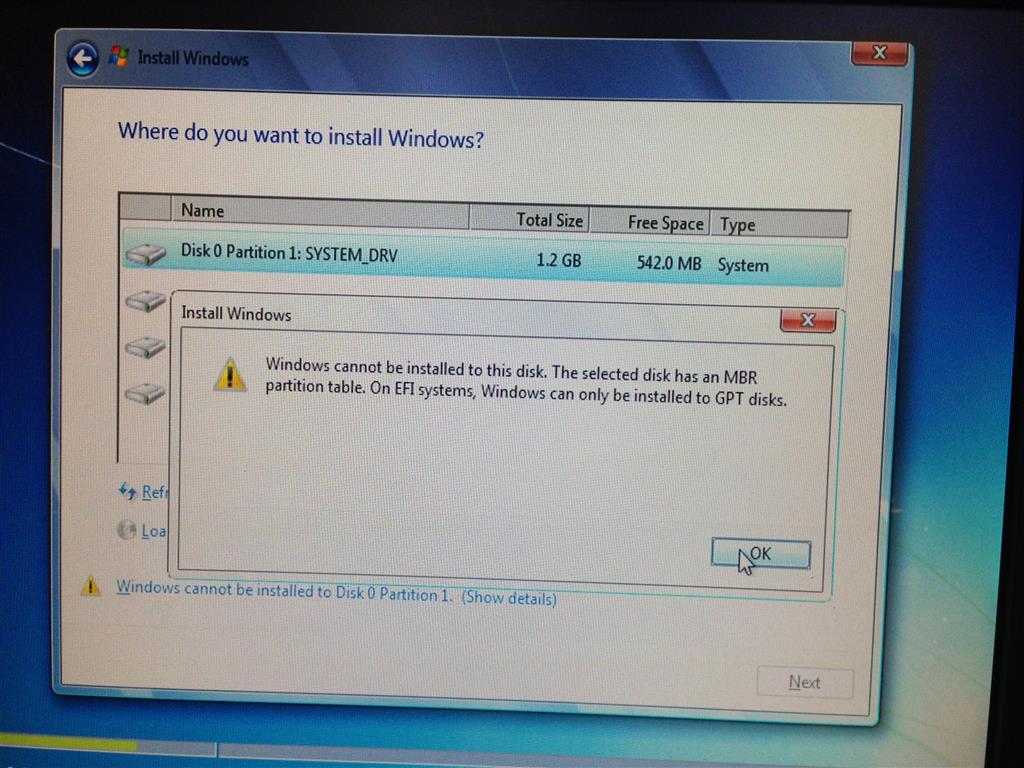
13 people found this reply helpful
·
Was this reply helpful?
Sorry this didn't help.
Great! Thanks for your feedback.
How satisfied are you with this reply?
Thanks for your feedback, it helps us improve the site.
How satisfied are you with this reply?
Thanks for your feedback.
.-
Shenan Stanley
MVP 2005-2011 & 2013-2015
Insider MVP 2016-
.-
7 people found this reply helpful
·
Was this reply helpful?
Sorry this didn't help.
Great! Thanks for your feedback.
How satisfied are you with this reply?
Thanks for your feedback, it helps us improve the site.
How satisfied are you with this reply?
Thanks for your feedback.
How to Convert 32 Bit to 64 Bit Windows 7
Source: https://answers.microsoft.com/en-us/windows/forum/all/upgrading-windows-7-from-32-bit-to-64-bit/cf885b77-9e20-4390-9029-bfe221218c0e